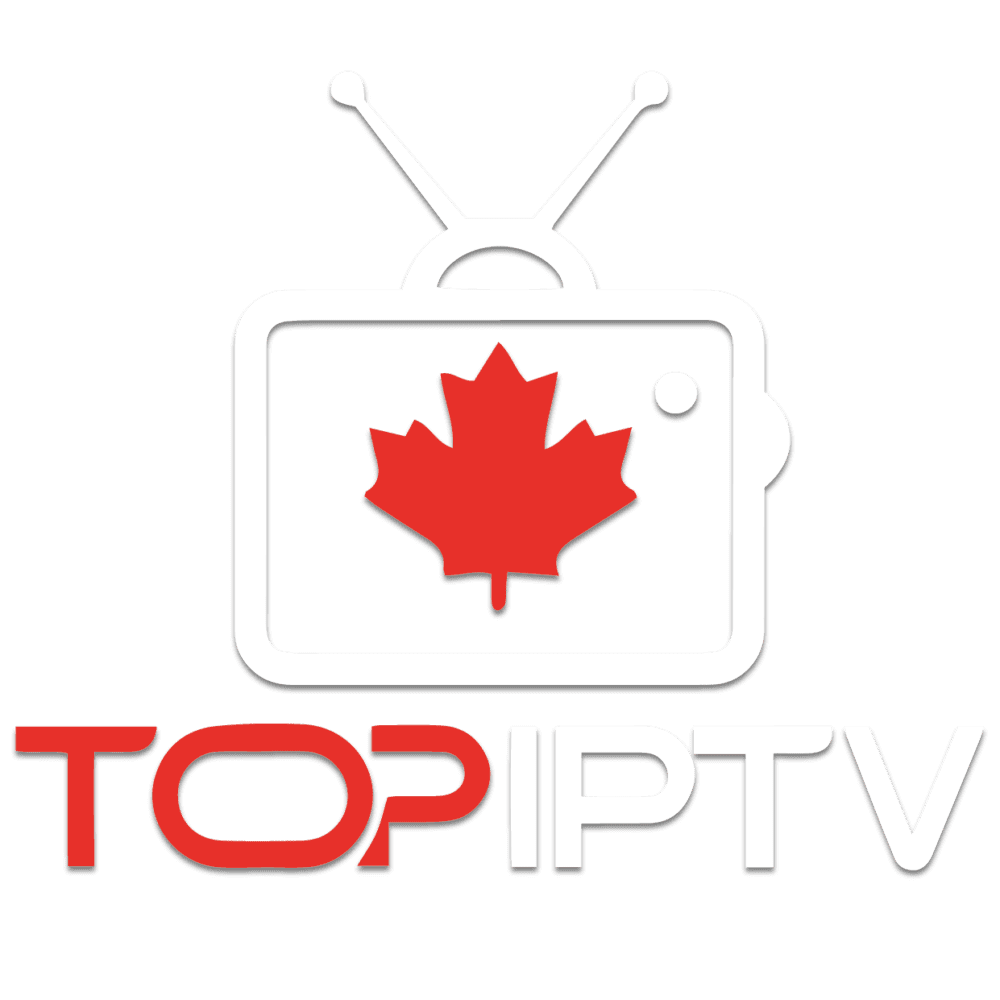FAQ
- Home
- FAQ
The Most Frequent Questions
As the leading IPTV service provider on the internet, we are proud to offer our customers high-quality servers that ensure seamless streaming with no freezing technology. With an impressive 99% uptime record, you can rest assured that your favorite channels and programs will always be available whenever you need them. At our IPTV provider, we are committed to delivering the best possible IPTV subscription experience to our customers. Whether you're looking for a premium IPTV service or a reliable IPTV subscription, we have you covered.
- We always check your credentials before delivering our IPTV service to ensure everything works as expected. Since we offer a 12-hour free trial, we do not provide refunds for our IPTV subscriptions.
- However, we stand behind our service, and if you feel that the service you purchased is not the best fit for your requirements and you have attempted to resolve any issues with our support staff, we want to make things right and do everything we can to solve any problems you may face. Please refer to our Refund Policy for more information. At our IPTV provider, we are committed to providing a reliable and affordable IPTV service that meets our customers' needs. Whether you're looking for a premium IPTV subscription or a reliable IPTV app, we have you covered.
At our IPTV provider, we do not require any long-term contracts, and you are free to cancel your IPTV subscription at any time. Once you cancel your service, you will not be charged any further, and your IPTV service will be automatically ended at the end of your current billing cycle. We understand that our customers' needs may change, and we strive to provide flexible and hassle-free IPTV subscriptions. Whether you're looking for a premium IPTV service or a reliable IPTV app, we have you covered.
- Yes, you can install your IPTV subscription on multiple devices. However, please note that you can only watch IPTV on one device at a time.
- If you need to use our service on more than one device simultaneously, we offer a second subscription for the second device at a 50% discount. Please contact us via email at [email protected], and we will be happy to assist you.
ou only need to use a VPN to access our IPTV service if your internet service provider is blocking or throttling your connection. If your connection is not restricted in any way, then you do not need to use a VPN. Our IPTV service is perfectly safe to use, and you can enjoy uninterrupted access to your favorite channels and programs without any security risks.
Most of the time, buffering and freezing issues occur when using IPTV Smarter Pro, as it is a free app that may not provide the best streaming experience. We recommend using our app or a premium IPTV app such as IBO Player Pro or IBO Player, which is very affordable to purchase. As a partner with IBO Player Pro, we can help sort out any issues related to your IPTV subscription.
If you're still experiencing buffering and freezing issues, the first thing to try is to restart your router and device and try again. This often helps to resolve many issues. If the issue persists, you can test the internet speed directly from your device by opening the website www.fast.com directly from your streaming device (not a different one). The result should be 20 Mbps or higher. If your device is not getting the proper speed or your internet provider is throttling your connection, you may experience buffering and freezing issues with your IPTV service.
If you're experiencing constant buffering and blocking during live matches, it may be due to your internet provider throttling or blocking your connection. To resolve this issue, you can use a VPN or a premium IPTV app such as IBO Player Pro. IBO Player Pro is a premium IPTV app that provides a variety of channels and programs for a one-time fee of $20. Our IPTV provider has partnered with IBO Player Pro to help you sort out any issues related to your IPTV subscription. We offer a reliable and affordable IPTV service with a wide range of channels and programs. Whether you're looking for an IPTV subscription or a premium IPTV app, we have you covered.
Yes, we provide an EPG (Electronic Program Guide) for our IPTV service. We usually send the EPG links when sending your order. If you have not received it, please contact us, and we will send it to you promptly.
If you are using IBO Player or IBO Player Pro, we will add the EPG from our end automatically after you provide us with your MAC Address and Key device. If you are using our app Crystal, only your username and password are needed, and the EPG will be added automatically.
Your IPTV subscription becomes active as soon as you receive your activation credentials in your email.
At our IPTV provider, we strive to activate all new accounts as quickly as possible. Typically, new accounts are activated within 5 minutes to 8 hours (due to time differences) after the invoice is paid. We understand that our customers want to start using our IPTV service as soon as possible, and we work hard to ensure a quick and hassle-free activation process. Whether you're looking for a premium IPTV subscription or a reliable IPTV app, we have you covered
If you are using a set-top box such as MAG or AVOV and have just set up your device with our IPTV service, you may need to perform a hard reset of your device. Simply power off your device, unplug the power cable, and re-plug it in. For Kodi, you may need to clear your cache. If this does not resolve the issue, you can try reinstalling Kodi itself.
If you're still experiencing a black screen on all channels after trying these steps, please contact us for further assistance. Our technical support team is available 24/7 to help resolve any issues you may encounter with our IPTV service.
If you're having trouble accessing our IPTV service, please check your network connection, reboot your router and device, and then try again. If the issue persists, please check whether your account is being used on other devices.
If none of these steps resolve the issue, please contact our technical support team at [email protected] for further assistance. Our team is available 24/7 to help you resolve any issues you may encounter with our IPTV service.
If your M3U link is not working, we recommend checking the link on a PC using the VLC software. If the link works on your PC, it may indicate that there is an issue on your end. When typing in your M3U link, ensure that you do not enter any spaces and that you are not using your M3U link on other devices simultaneously.
If you have tried troubleshooting and the link still does not work on your PC, please contact us for further assistance. Our technical support team is available 24/7 to help resolve any issues you may encounter with our IPTV service.
At our IPTV provider, we accept a variety of payment methods to ensure our customers can easily and securely purchase our premium IPTV subscription. We accept Credit cards, PayPal, PayPal credit card features, bank transfers, Bitcoin, and other cryptocurrencies through a Secured payment gate with automatic currency conversion and no hidden fees.
Our goal is to provide our customers with a seamless and hassle-free purchasing experience, so you can start enjoying our IPTV service as soon as possible. If you have any questions or concerns regarding payment methods, please contact us for assistance. At our IPTV provider, we are committed to providing a reliable and user-friendly IPTV service that meets our customers' needs.
If you're experiencing issues with our IPTV service on your MAG box or STB emulator, there could be several reasons for this.
First, please ensure that :
- you have provided us with the correct MAC address for your device. Additionally, check to ensure that your internet speed meets the minimum recommended speed of 8 Mbps for HD channels or higher.
- If your internet speed is not the issue, ensure that your device is wired in (Ethernet) for the most stable connection.
- Ensure that your device's specs are powerful enough to handle live HD streaming effortlessly. If you're using an STB emulator, please follow the steps in our guide to set up the Android STB emulator and try wiping the app's cache and restarting your device.
- For the MAG box, we recommend using the older version and disabling software auto-update, and turning Beta off in settings.
- If the issue persists, please contact our technical support team for further assistance. Our team is dedicated to providing reliable and user-friendly IPTV service that meets our customers' needs.
Support Team
Can't Find the Answer You're Looking For? Simply Ask Us!
At our IPTV provider, we are committed to providing excellent customer service and support. If you cannot find the answer to your question in our FAQ section, please feel free to contact our technical support team for assistance. You can reach us 24/7 via email at [email protected] or through a direct and quick chat on WhatsApp. We are always happy to help our customers and ensure that they have the best possible experience with our IPTV service. Whether you’re looking for a premium IPTV subscription or a reliable IPTV app, we have you covered.